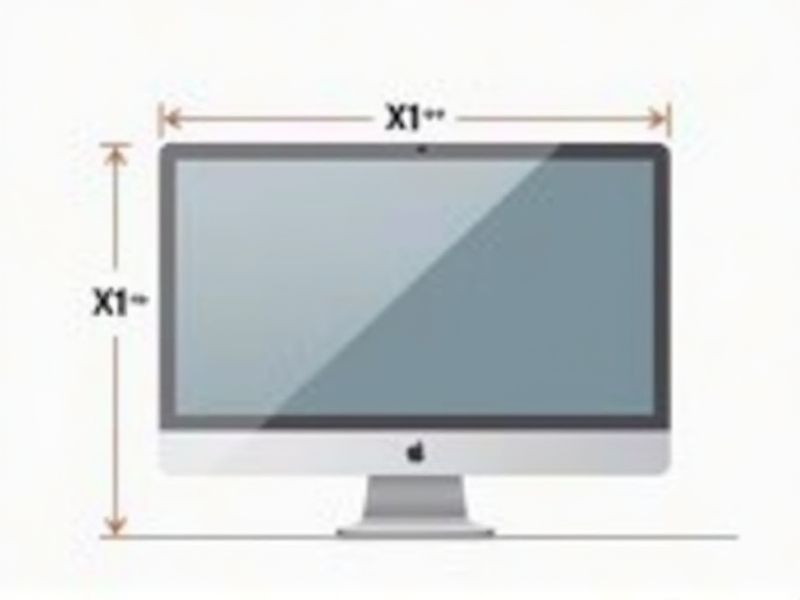
When choosing a monitor, understanding standard dimensions can help you select a screen that fits your workspace and usage needs. Most commonly, monitors range in size from 21 to 32 inches, measured diagonally from corner to corner. The standard aspect ratio is 16:9, which provides a widescreen display suitable for most tasks, while a typical 24-inch monitor will have physical dimensions of about 21 x 12 inches for the display area. It's important to also consider the monitor's height, width, and depth, as these will determine how it fits on your desk and with other equipment.
Aspect Ratio
Aspect ratio, a key parameter in monitor specifications, determines the proportional relationship between a display's width and height. Common aspect ratios include 16:9, widely used for HD and 4K content, and 21:9, which enhances cinematic experiences with ultra-wide viewing. A monitor with a 4:3 aspect ratio, although less popular today, is still relevant for specific applications such as photography and legacy software. Choosing the right aspect ratio can significantly impact your productivity and viewing experience in both professional and recreational contexts.
Resolution
Monitor resolution is a critical factor that determines image clarity and detail. The most common resolutions include Full HD (1920x1080), QHD (2560x1440), and 4K UHD (3840x2160), each providing progressively sharper visuals suitable for various applications. For optimal performance, your choice of resolution should align with the monitor's screen size; a 27-inch monitor, for instance, is ideally paired with QHD for a balance of detail and sharpness. Higher resolution monitors enhance productivity and viewing experiences, particularly for graphic design, gaming, and multimedia applications.
Diagonal Size
The diagonal size of a monitor is a crucial factor influencing your viewing experience, measured in inches from one corner of the screen to the opposite corner. Common sizes range from 21 inches for compact displays to as large as 49 inches for ultra-wide screens, catering to various needs and preferences. Higher resolutions, like 4K (3840 x 2160), become increasingly important as the diagonal size increases, offering sharper images and greater detail. Your choice of monitor size should align with the intended use, such as gaming, professional design, or general office work, ensuring optimal performance and comfort.
Pixel Density
Pixel density, measured in pixels per inch (PPI), plays a crucial role in monitor quality, impacting sharpness and clarity. A higher pixel density, typically above 100 PPI, ensures that images and text are crisp and detailed, making it especially important for tasks involving graphic design or digital content creation. For instance, a 4K monitor with a resolution of 3840 x 2160 on a 27-inch display boasts an impressive pixel density of approximately 163 PPI. When selecting a monitor for your needs, consider how pixel density will affect your viewing experience and overall productivity.
Panel Type
The panel type of a monitor significantly influences its display quality, color accuracy, and viewing angles. In 2023, the most common panel types are Twisted Nematic (TN), In-Plane Switching (IPS), and Organic Light Emitting Diode (OLED). TN panels offer fast response times, ideal for gaming, with average color reproduction, while IPS panels provide superior color accuracy and wider viewing angles, making them suitable for graphic design and multimedia tasks. OLED technology excels in contrast and vibrant colors, often with faster refresh rates, providing a premium viewing experience for both gamers and content creators.
Refresh Rate
A monitor's refresh rate is essential for delivering smooth visuals, with common rates being 60Hz, 120Hz, and 240Hz. High refresh rates, such as 144Hz or 240Hz, are particularly beneficial for gamers, providing a competitive edge with reduced motion blur. For daily tasks and casual viewing, a refresh rate of 60Hz suffices, ensuring a decent experience without excessive strain on hardware. When selecting a monitor, prioritize a refresh rate that aligns with your usage needs and preferences for optimal performance.
Color Accuracy
Color accuracy in monitors is measured by metrics such as Delta E, with values under 2 considered excellent for professional use. A monitor boasting a 100% sRGB coverage ensures vibrant colors suited for web design, while models featuring 99% Adobe RGB are ideal for photographers and graphic designers. Calibration tools like hardware calibrators can assist in achieving optimal accuracy, with periodic adjustments recommended every few months. Investing in a monitor that supports HDR (High Dynamic Range) can further enhance color representation, delivering stunning visuals for both creative and entertainment purposes.
Brightness Level
A monitor's brightness level, measured in nits, often ranges from 200 to 1000 nits, impacting viewing comfort and image clarity. Higher brightness levels, such as 400 nits or above, enhance visibility in well-lit environments, making them ideal for office settings or sunlit rooms. Your monitor's brightness can typically be adjusted in the settings menu, allowing you to customize the output according to your preference and lighting conditions. For color-critical work, a brightness level that accurately represents the intended hues is vital in maintaining color fidelity.
Connectivity Options
A monitor's connectivity options significantly impact its versatility and usability, with common interfaces including HDMI, DisplayPort, USB-C, and VGA. For seamless integration, look for monitors that support multiple HDMI ports, as this allows you to connect various devices simultaneously, such as gaming consoles and laptops. USB-C connectivity not only transmits video and audio but can also charge your devices, streamlining your setup. Ensuring your monitor has at least one DisplayPort can provide support for higher refresh rates and resolutions, making it ideal for gaming and professional tasks.
Bezel Thickness
Bezel thickness is a critical factor in monitor design, affecting both aesthetics and functionality. Monitors typically feature bezel thicknesses ranging from 4mm to 20mm; thinner bezels offer a more immersive experience by minimizing distractions. A thinner bezel can also enhance multi-monitor setups, allowing for closer placement and reduced visual interruption between screens. For an optimal visual experience, consider monitors with ultra-thin bezels, often marketed as edge-to-edge displays, which can significantly elevate your workspace or gaming setup.
