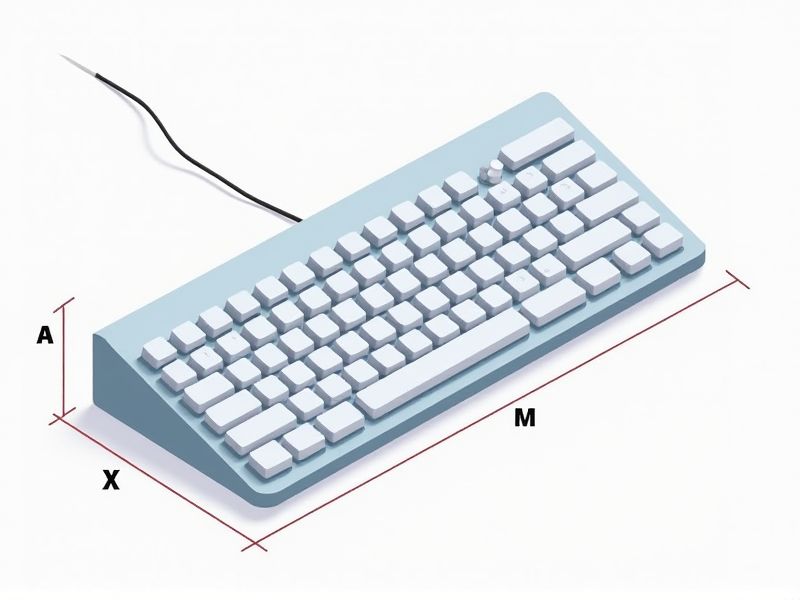
When choosing an ergonomic keyboard, it's important to consider dimensions that support natural hand and wrist positioning. Most ergonomic keyboards are wider than standard ones, often ranging from 15 to 20 inches in width and 7 to 10 inches in depth. For example, split-design ergonomic keyboards are typically about 18 inches wide, which allows users to keep their wrists straight and shoulders relaxed. Additionally, a gentle slope of 1 to 2 inches in height at the back edge helps reduce wrist strain, making these dimensions ideal for comfort and long-term use.
Keyboard Tilt Angle
The standard ergonomic keyboard design emphasizes an optimal keyboard tilt angle, typically ranging from 0 to 15 degrees. This tilt helps maintain a neutral wrist position, reducing the risk of repetitive strain injuries. Research indicates that a tilt angle closer to 10 degrees can enhance comfort while typing, supporting productivity levels. When choosing your ergonomic keyboard, consider models that allow for adjustable tilt, enabling customization to your specific comfort needs.
Key Spacing
The standard of an ergonomic keyboard emphasizes key spacing, typically ranging from 19 to 22 millimeters, to ensure optimal finger movement and reduce strain. This design helps prevent repetitive strain injuries by allowing a more natural hand position during typing. Users often experience enhanced comfort and increased typing speed due to the thoughtful layout that minimizes unnecessary finger extension. With proper key spacing, ergonomic keyboards significantly improve your overall typing experience and promote better wrist alignment.
Keycap Height
The standard keycap height for ergonomic keyboards typically ranges from 10 to 20 millimeters, ensuring optimal finger positioning and comfort during extended use. A lower keycap height can reduce wrist strain, allowing for a more natural hand and wrist alignment. Many ergonomic models feature sculpted keycaps that promote a relaxed hand posture, leading to fewer instances of repetitive strain injuries. By choosing an ergonomic keyboard with the appropriate keycap height, you can significantly improve your typing efficiency and comfort.
Wrist Rest Length
The ideal wrist rest length for ergonomic keyboards typically measures between 2 to 4 inches, ensuring proper wrist alignment during typing. A well-designed wrist rest can reduce forearm strain and minimize the risk of repetitive strain injuries, such as carpal tunnel syndrome. Many ergonomic keyboards come with adjustable or removable wrist rests, allowing you to customize the fit according to your natural hand positioning. For optimal comfort, your wrists should be straight, with forearms parallel to the floor, enabling a more relaxed typing posture.
Overall Keyboard Width
The overall keyboard width of ergonomic keyboards typically ranges from 15 to 20 inches, designed to reduce discomfort and promote proper hand positioning. A wider keyboard can help maintain a more natural shoulder and wrist alignment, decreasing the likelihood of repetitive strain injuries. Many ergonomic models feature a split or tented design, enabling a more relaxed arm and wrist angle while typing. Your choice of keyboard width can significantly impact your comfort and productivity levels during extended use.
Overall Keyboard Depth
The overall keyboard depth for ergonomic designs typically ranges from 10 to 12 inches, promoting a natural wrist position during typing. This depth helps reduce strain on your forearms and shoulders by allowing for a relaxed posture. Many ergonomic keyboards also feature a split design, which can further enhance comfort by accommodating a wider range of hand positions. Investing in a keyboard with adjustable depth may improve productivity significantly, especially for users who engage in long hours of typing.
Key Travel Distance
The standard for ergonomic keyboards emphasizes a key travel distance typically between 2mm and 4mm, optimizing both comfort and typing efficiency. A shorter key travel distance enhances typing speed, while a longer distance can improve tactile feedback for users. Studies indicate that proper key travel can reduce strain, potentially decreasing the risk of repetitive strain injuries by up to 30%. Selecting a keyboard with the right key travel enhances your overall productivity and maintains better wrist alignment during extended use.
Keyboard Elevation
An ergonomic keyboard typically features adjustable elevation, allowing users to customize the angle to reduce wrist strain. Studies show that a 15-degree tilt can significantly enhance comfort during prolonged typing sessions. Most ergonomic keyboards incorporate a split design, which promotes a more natural hand position. By optimizing elevation and design, these keyboards aim to minimize the risk of repetitive strain injuries, enhancing overall typing efficiency.
Hand Separation Distance
The standard ergonomic keyboard design emphasizes a hand separation distance typically ranging from 15 to 25 degrees to reduce strain on the wrists and forearms. This angle encourages a more natural hand positioning, promoting comfort during prolonged typing sessions. Research indicates that this alignment can significantly lower the risk of repetitive strain injuries, with a suggested reduction rate of up to 30%. Incorporating such ergonomic features in your workspace can enhance productivity while prioritizing your long-term health.
Palm Rest Angle
An ergonomic keyboard typically features a palm rest angle ranging from 0 to 15 degrees, which promotes a neutral wrist position to minimize strain. Many models are designed with a curved or split layout, allowing wrist angles to align more naturally with the forearms, reducing discomfort during extended use. Research shows that using a properly angled palm rest can decrease the risk of repetitive strain injuries by up to 50%. When choosing your keyboard, consider one that accommodates your unique hand positioning to enhance both comfort and productivity.
