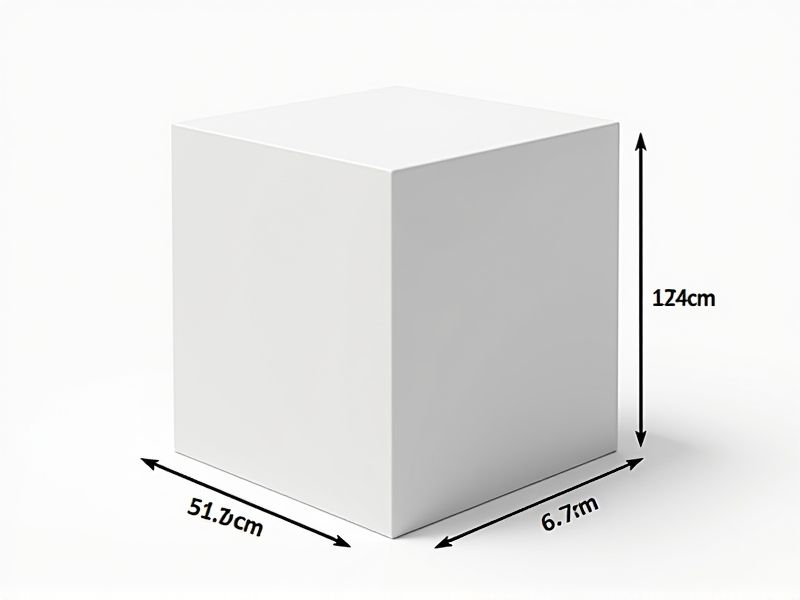
Standard photograph dimensions are important to know when printing or framing your images. Common photo sizes include 4x6 inches, which is the most popular for everyday snapshots, as well as 5x7 and 8x10 inches for larger prints or portraits. If you want to share your pictures online or order prints, it's helpful to set your camera or editing software to these aspect ratios. This ensures your photos will fit frames and albums without awkward cropping or borders.
Aspect Ratios
Aspect ratios play a crucial role in photography, affecting how images are composed and perceived. Common ratios include 1:1 for squares, 4:3 for standard screens, and 16:9 for widescreen formats, each serving distinct purposes in framing. Understanding these ratios allows you to make informed decisions, ensuring your photos maintain aesthetic balance and clarity in various mediums. Utilizing the right aspect ratio can significantly enhance your visual storytelling, creating a more engaging experience for your audience.
Print Sizes
When considering print sizes for photographs, the standard resolution is typically 300 DPI (dots per inch) for high-quality prints. For an 8x10 inch print, this equates to a digital image size of approximately 2400x3000 pixels to ensure clarity and detail. Larger prints, such as 20x30 inches, require an image resolution of about 6000x9000 pixels to maintain the same level of quality. You should always assess your image's resolution before printing to achieve the best results.
Resolution Standards
The resolution of a photograph is quantified in megapixels (MP), with higher numbers indicating greater detail; for instance, a 12 MP image provides good-quality prints up to 16x20 inches. The common resolution standard for high-definition images is 1920x1080 pixels, essential for sharp visuals in digital displays. Professional photographers often prefer resolutions of 300 DPI (dots per inch) for print media, ensuring images remain crisp and clear at various sizes. When evaluating your photography, consider how resolution impacts not just image quality but also the overall viewing experience across different platforms and devices.
Dpi (Dots Per Inch)
DPI, or Dots Per Inch, is a crucial metric in photography that measures the resolution of an image, with higher DPI indicating greater detail; for print, a standard DPI of 300 is often recommended for high-quality images. When you capture a photo at 300 DPI, it contains 300 dots per inch in both horizontal and vertical dimensions, ensuring sharpness and clarity. For digital displays, a lower DPI, typically around 72-96, is adequate, as monitors use pixels rather than dots for rendering images. Understanding DPI is essential for photographers to deliver images suited for different media, ensuring optimal visual quality regardless of the platform.
Iso Paper Sizes
Photograph standards often dictate the use of ISO paper sizes, which are widely recognized for their precision and versatility in imaging. The A-series, starting from A0 measuring 841 x 1189 mm, down to A10 at 26 x 37 mm, provides a comprehensive range for printing photographic images while maintaining aspect ratios. Popular sizes like A4 (210 x 297 mm) and A3 (297 x 420 mm) are commonly used for both professional and amateur photography prints. Using these standardized dimensions ensures that your photographs meet industry expectations and enhances compatibility for framing and display purposes.
Crop Factors
Crop factor is a crucial aspect of photography, affecting the effective focal length of lenses on different sensor sizes. For instance, a camera with a crop factor of 1.5x means that a 50mm lens will provide an equivalent field of view of a 75mm lens on a full-frame camera. Understanding crop factors allows you to make informed decisions about lens selection based on how you want to capture your subjects, particularly in genres like wildlife or portrait photography. Therefore, knowing the crop factor of your camera can significantly enhance your photographic capabilities and creative expression.
File Formats
Photograph file formats significantly influence image quality, storage size, and versatility in editing. Popular formats include JPEG, which compresses images for smaller file sizes but may sacrifice quality, and PNG, which supports transparency and retains high quality but generates larger files. For professionals, RAW formats such as CR2 or NEF are essential, as they preserve the most detail and allow greater flexibility in post-processing. Ultimately, choosing the right file format can enhance your creative output while meeting specific project requirements.
Custom Dimensions
In photography, standard dimensions typically range from 4x6 inches to 16x20 inches, depending on the intended use. Custom dimensions allow photographers to tailor prints to specific project needs, whether for wall art, portfolio presentations, or professional exhibitions. For optimal focus, ensure that the camera's resolution supports the chosen dimensions; for example, a high-resolution image will maintain clarity in larger prints. Always consider the aspect ratio when selecting custom sizes, as it can affect composition and framing.
Margins And Borders
In photography, the standard focus on margins and borders is critical for creating well-composed images. Proper margins, ideally 10-15% of the image's width, enhance visual balance and guide the viewer's eye. Borders, when used effectively, can frame the main subject and add context, often utilizing negative space for emphasis. You should also consider the use of the Rule of Thirds, as it places important elements away from the center, enhancing overall dynamism and interest.
Scaling For Web Use
For optimal web use, photographs should generally be scaled to a width of 1200 pixels, ensuring a balance between quality and loading speed. A file size under 200 kilobytes is ideal, as this facilitates faster loading times without sacrificing image clarity. Utilize formats like JPEG for detailed images or PNG for transparent backgrounds to enhance visual appeal. Always maintain an aspect ratio of 16:9 or 4:3 to ensure your images display correctly across various devices.
