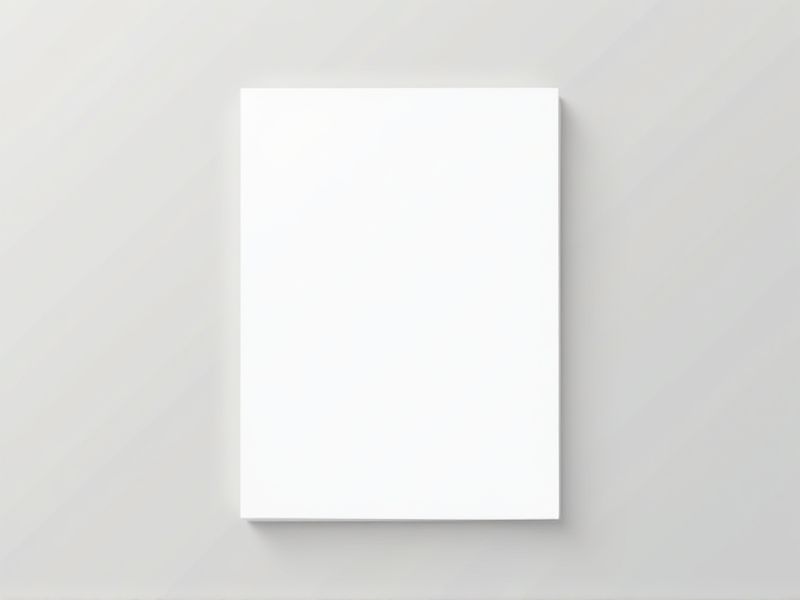
The standard dimensions of a PDF page often refer to the most common paper sizes used in digital documents. For example, the widely used "A4" size measures 210 x 297 millimeters (8.27 x 11.69 inches), while the U.S. "Letter" size is 8.5 x 11 inches (215.9 x 279.4 millimeters). When creating or sharing PDFs, choosing the right page size ensures your content will display correctly for your intended audience. Always check your audience's region or printing needs to select the most appropriate PDF page dimensions.
Letter
The standard dimensions for a PDF page set to Letter size are 8.5 inches in width by 11 inches in height. Letter-sized documents are widely used in the United States and Canada for various applications, including business correspondence, reports, and academic papers. This format provides ample space for text, tables, and images while maintaining readability. When creating a PDF in Letter format, ensure your document margins are appropriately set, typically at 1 inch on all sides, to enhance visual appeal and organization.
Legal
The standard dimensions for legal PDF documents typically measure 8.5 x 14 inches, a format designed to accommodate various legal content. This size is widely recognized in legal practices for contracts, pleadings, and various court documents. When preparing legal PDFs, ensure your files maintain a resolution of at least 300 DPI for clear text and images, which is crucial for readability in legal proceedings. You should also utilize searchable text formats within your PDFs to enhance accessibility and compliance with legal standards.
A4
The A4 paper size measures 210 mm by 297 mm, making it the standard for most business documents and formal communication worldwide. When creating PDFs, utilizing A4 ensures compatibility across various devices and printing formats, accommodating both landscape and portrait orientations. According to ISO 216 standards, A4 is a preferred format in over 100 countries, enhancing accessibility and readability for your audience. For optimal results, ensure that your PDF settings are configured to maintain the A4 aspect ratio and resolution, preserving quality across platforms.
A3
The A3 paper size measures 297 x 420 millimeters, making it ideal for documents that require more space for content such as brochures, posters, and charts. When creating a PDF with A3 dimensions, ensure the resolution is set to at least 300 DPI for optimal print quality. Including bleed areas of 3 to 5 millimeters is essential for professional printing to avoid white edges. You should always check that your PDF settings match the A3 format, as this ensures the document displays correctly on all devices and maintains design integrity.
Executive
A standard PDF page dedicated to executives typically features a clean, professional layout with a focus on key information. The ideal page size is A4 (210 x 297 mm) or Letter (8.5 x 11 inches), ensuring readability across devices. Utilizing a font size of at least 12 points enhances clarity, while a hierarchy of headings can help navigate between sections efficiently. For optimal engagement, including infographics or charts can convey critical data at a glance, ensuring that executives can make informed decisions swiftly.
Tabloid
The tabloid size measures 11 x 17 inches, translating to 279.4 x 431.8 mm, making it an ideal format for high-impact visuals and bold layouts. When creating content, ensure your PDF maintains a minimum resolution of 300 DPI for crisp images and text clarity. You should also optimize your PDF by embedding fonts and compressing images to reduce file size without sacrificing quality. Many designers prefer tabloid formatting for brochures, newsletters, and posters, as it effectively captures audience attention.
B4
The B4 paper size measures 250 mm x 353 mm (9.84 in x 13.90 in), commonly used in various professional and academic settings for documents requiring larger layouts. When creating a PDF, ensure that the page settings are configured to B4 dimensions to maintain design integrity. Utilizing this size allows for better readability and enhanced presentation of graphics and text, particularly for reports and publications. Your content can engage readers more effectively when displayed on the appropriately sized B4 PDF page.
B5
The B5 paper size measures 176 mm x 250 mm (6.93 in x 9.84 in), making it an ideal format for portable documents and books. When creating a PDF document intended for B5 pages, it's crucial to ensure that your content fits within this dimension to avoid cropping or misalignment. Using a resolution of at least 300 DPI is recommended for optimal print quality, particularly for text-rich materials. This standard not only enhances readability but also maintains the integrity of images and graphics within your PDF, ensuring a professional presentation.
Ledger
A standard PDF page typically measures 8.5 x 11 inches, making it an ideal format for ledger documentation. When focusing on ledger entries, ensure that the layout includes clearly defined columns for date, description, debit, credit, and balance, promoting easy readability. For optimal organization, consider using a grid format that allows for up to 20 rows of entries per page, which can be exported or printed for record-keeping. Your ledger should maintain high-quality text and graphics to ensure clarity and compliance with accounting standards.
C4
The standard PDF page size typically adheres to the C4 dimension, measuring 229 mm by 324 mm or approximately 9.0 inches by 12.8 inches. This format is primarily used for large envelopes, ensuring that A4 sheets fit comfortably inside with no significant adjustments needed. In printing industries, the C4 format is ideal for mailing documents without folding, preserving their integrity and presentation. For professional communications, using C4-sized PDFs can enhance the visual appeal of your materials, reflecting attention to detail and quality.
