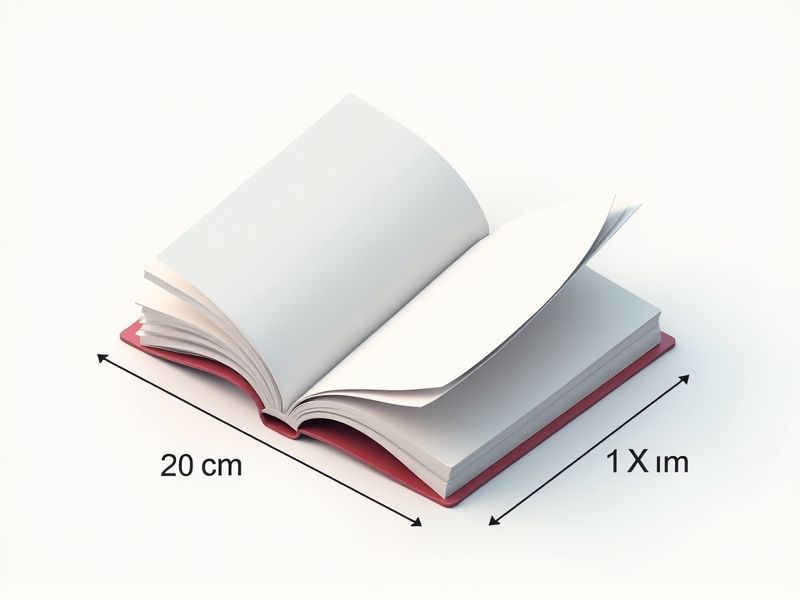
The standard dimensions for a magazine page typically measure 8.5 x 11 inches, which is commonly referred to as "Letter" size in North America. However, other popular sizes include 8.375 x 10.875 inches and 7 x 10 inches, depending on the publication and its intended distribution. When designing a magazine layout, it's important to account for bleed and margin areas; for example, adding a 0.125-inch bleed on all sides ensures that images or colors extend to the edge after trimming. Knowing these dimensions helps designers and publishers create visually appealing and professionally printed magazines that meet industry expectations.
Trim Size
The standard trim size for magazines typically measures 8.5 inches by 11 inches, although sizes can range from 5.5 inches by 8.5 inches to 9 inches by 12 inches, depending on the publication's target audience. This size allows for a visually appealing layout while providing ample space for impactful images and text. Magazines often utilize a margin of 0.5 inches to prevent important content from being cut off during printing. Considering your design, maintain a resolution of at least 300 DPI to ensure high-quality reproduction and reader engagement.
Bleed Area
The bleed area of a magazine page typically extends 0.125 inches (3.2 mm) beyond the trim size, ensuring that any background colors or images that reach the edge of the page don't leave unsightly white margins after trimming. This 0.125-inch allowance is crucial for maintaining visual continuity and professionalism in print production. When designing, you should place essential content, such as text and critical images, at least 0.25 inches (6.4 mm) inside the trim line to prevent accidental cropping. Understanding the bleed area helps in creating aesthetically pleasing layouts that meet industry standards, enhancing your final print quality.
Safe Zone
The safe zone for magazine pages typically spans the central area, encompassing a margin of 0.25 to 0.5 inches from the trim edge. This region ensures that essential content, such as text and images, remains visible and undisturbed once the magazine is cut and bound. Designers often adhere to these measurements to prevent vital elements from being inadvertently trimmed off, leading to a more polished final product. By maintaining a consistent safe zone, your magazine not only looks professional but also communicates effectively with its audience.
Aspect Ratio
The ideal aspect ratio for magazines typically ranges from 1:1.5 to 1:1.6, balancing visual appeal and readability. The most common sizes include 8.5 x 11 inches (letter size) and 9 x 12 inches, accommodating varied content types and layouts. Understanding this aspect ratio enhances your design choices, ensuring images and text are visually engaging and harmonious. A well-chosen aspect ratio not only captures readers' attention but also drives better advertising effectiveness, crucial in a competitive market.
Margins
In magazine design, the standard margin width typically ranges from 0.5 to 1 inch on the top, bottom, and sides, ensuring that content is visually balanced and accessible. Maintaining these margins enhances readability, allowing for approximately 60 to 70 characters per line, which is ideal for the average reader's eye comfort. Your choice of margins can significantly impact the overall aesthetic, with wider margins providing a more spacious feel, while narrower margins can create a compact and modern look. Proper margin alignment also plays a crucial role in accommodating binding processes, particularly in print runs that include multiple pages.
Spine Width
The spine width of a magazine plays a crucial role in determining the overall aesthetic and functionality of the publication. Typically, a standard magazine spine width ranges from 0.125 to 0.5 inches, depending on the total number of pages and paper thickness. For a magazine with 100 pages, a spine width of approximately 0.25 inches is often ideal, ensuring the magazine opens easily while maintaining a sleek appearance. Your choice of spine width can also impact printing costs and binding options, making it essential to consider these factors during production.
Gutter
The gutter, typically measuring around 0.5 to 1 inch, is the inner margin of a magazine page where two pages meet. This area is crucial for maintaining readability and ensuring that text and images do not get lost in the binding. High-quality magazine layouts often involve adjusting the gutter width, particularly for thicker publications, to accommodate for the natural curvature of the binding process. You should always consider the gutter when designing to ensure a visually appealing and functional magazine.
Binding Method
The binding method significantly influences the durability and aesthetic appeal of a magazine, with three primary types commonly used: perfect binding, saddle stitching, and spiral binding. Perfect binding employs a glued spine, ideal for publications with 40 to 400 pages, offering a professional look and a flat lay when opened. Saddle stitching, suitable for booklets and magazines up to 80 pages, involves folding sheets and stapling them together, making it a cost-effective option. Spiral binding provides flexibility, allowing the magazine to lay open easily, making it perfect for instructional or reference materials that require frequent consultation.
Paper Stock Type
Choosing the right paper stock is essential for magazine quality, impacting both texture and color vibrancy. Most high-end magazines utilize coated paper, with weights commonly ranging from 80 to 100 gsm (grams per square meter) to achieve a luxurious feel. Matte finishes reduce glare and enhance readability, while glossy options enhance color saturation, making images pop. Your selection should align with your target audience, as well as the magazine's theme and overall aesthetic.
Print Resolution
Print resolution for magazines typically ranges from 300 to 350 dots per inch (DPI), ensuring high-quality images and sharp text. At 300 DPI, a standard 8.5 x 11-inch page contains approximately 2.6 million pixels, providing clarity and detail essential for professional publishing. For optimal results, images used should also meet this DPI standard, as lower resolutions can lead to pixelation and a compromised visual appeal. Consider your target audience and printing specifications when selecting layouts to enhance the overall reading experience.
