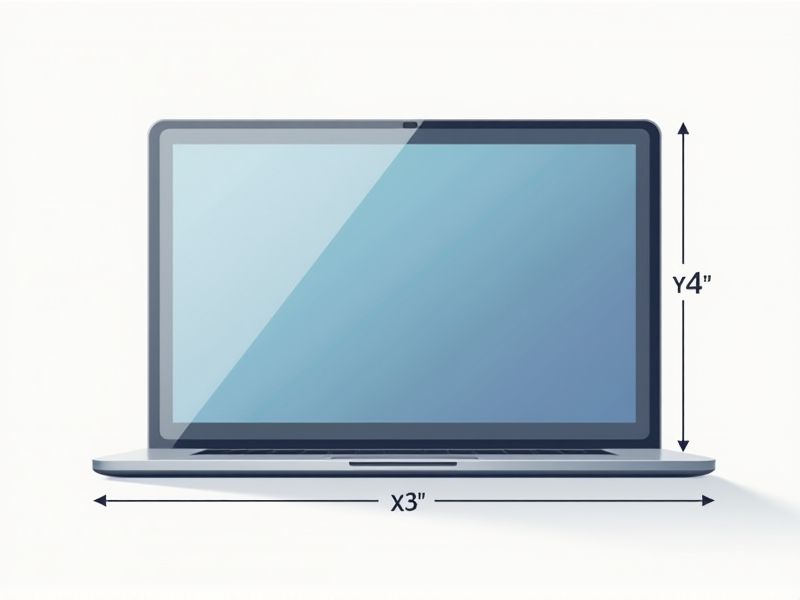
When choosing a laptop, it's important to understand standard screen sizes, since this affects portability and usability. Most laptops typically come in screen sizes such as 13.3-inch, 14-inch, and 15.6-inch, measured diagonally from corner to corner. For example, a 15.6-inch laptop usually offers a good balance between a large viewing area and manageable weight, making it popular among both professionals and students. By identifying your needs--whether that's portability or a larger workspace--you'll be able to select a laptop screen size that best suits your daily tasks.
Aspect Ratio
The standard aspect ratio for laptop screens is predominantly 16:9, ideal for media consumption and productivity tasks. This ratio provides a wider viewing experience, optimizing the arrangement of multiple windows side by side, enhancing your multitasking capabilities. Other aspect ratios, such as 16:10 and 3:2, offer slightly taller screens that can be beneficial for coding, document editing, and graphic design, providing 10-20% more vertical space than the traditional 16:9. When selecting a laptop, consider the aspect ratio that best suits your daily activities, as it can significantly affect your overall user experience.
Resolution
Laptop screen resolution significantly impacts your viewing experience, with the most common resolutions being Full HD (1920 x 1080), Quad HD (2560 x 1440), and 4K Ultra HD (3840 x 2160). A higher resolution enhances image clarity and detail, making it particularly beneficial for tasks like graphic design or gaming, where precision matters. For everyday use, a Full HD display offers a balanced experience, while professionals may prefer Quad HD or 4K options for superior detail. When selecting a laptop, consider the screen resolution that best fits your needs to optimize productivity and visual enjoyment.
Viewing Angle
A laptop's viewing angle significantly impacts your visual experience, with optimal angles typically ranging between 160 to 180 degrees. IPS (In-Plane Switching) panels are recognized for their superior color accuracy and wider viewing angles, often making them the preferred choice for creative professionals. In contrast, TN (Twisted Nematic) panels, while usually more affordable, offer narrower viewing angles that can lead to color distortion beyond 90 degrees. When selecting a laptop, consider the display technology to ensure it meets your needs for clarity and visual quality, especially if you frequently collaborate or share your screen.
Color Accuracy
Color accuracy is a crucial factor when evaluating laptop screens, especially for professionals in graphic design, photography, or video editing. A screen with a color gamut covering 100% sRGB or 99% AdobeRGB ensures vibrant and true-to-life colors. Displays calibrated to Delta E values below 2 provide excellent color fidelity, allowing your projects to display as intended across various devices. Investing in a laptop with these specifications can significantly enhance your work experience and final output quality.
Refresh Rate
The refresh rate of a laptop screen, measured in hertz (Hz), indicates how many times the display refreshes the image per second. Common refresh rates include 60Hz, 120Hz, and 240Hz, with higher rates providing smoother motion and reducing blur during fast-paced activities like gaming or video editing. A refresh rate of 120Hz or higher is typically recommended for gamers seeking enhanced responsiveness and visual clarity. For everyday tasks, a 60Hz refresh rate is sufficient, but upgrading to a higher rate can significantly improve your viewing experience.
Brightness
A laptop screen's brightness is typically measured in nits, with a standard range of 200 to 300 nits for everyday use. Higher-end models often offer brightness levels exceeding 500 nits, making them suitable for outdoor usage and bright environments. To achieve optimal viewing experiences, look for screens with an adjustable brightness feature that enhances clarity and reduces eye strain. By ensuring your laptop screen meets these brightness standards, you can significantly improve your productivity and comfort during extended periods of use.
Screen Coating
The screen coating of a laptop significantly influences visual clarity and comfort during use. Anti-glare coatings, used on approximately 65% of laptops, minimize reflections and enhance visibility in bright conditions. In contrast, glossy finishes, preferred for vibrant color reproduction, are common in 35% of consumer models, making them ideal for media consumption but challenging in outdoor settings. Selecting the right screen coating can greatly impact your experience, especially if you frequently work in diverse lighting environments.
Panel Type
When selecting a laptop, the panel type significantly influences your viewing experience, with common options including IPS, TN, and OLED. IPS panels, known for their superior color accuracy and wider viewing angles, are ideal for graphic design or multimedia consumption, while TN panels offer faster response times, making them suitable for competitive gaming. OLED panels provide vibrant colors and deep blacks, enhancing movie-watching experiences, often at a premium price point. If you're looking for optimal performance in varying use cases, understanding these distinctions can help you choose the perfect screen for your needs.
Touchscreen Capability
The standard for laptop screens has evolved significantly, with touchscreen capability being a key feature in 2023 models. Touchscreen laptops typically come with HD (1920 x 1080) or higher resolutions, enhancing your interactive experience. The majority of modern devices utilize IPS (In-Plane Switching) technology, providing better color accuracy and wider viewing angles. As of 2023, nearly 30% of laptops available in the market feature some form of touchscreen functionality, catering to users who value versatility and ease of use.
Bezel Design
Laptop screen bezels vary significantly in design, primarily impacting the overall aesthetics and functionality. Modern laptops often feature ultra-thin bezels measuring as little as 3mm, which enhances the screen-to-body ratio, providing a more immersive viewing experience. A reduction in bezel size can also contribute to a lighter device, with some models weighing under 2 pounds while maintaining robust performance specifications. Your choice of bezel style can influence not only the laptop's appearance but also its portability and ease of use in tight spaces.
