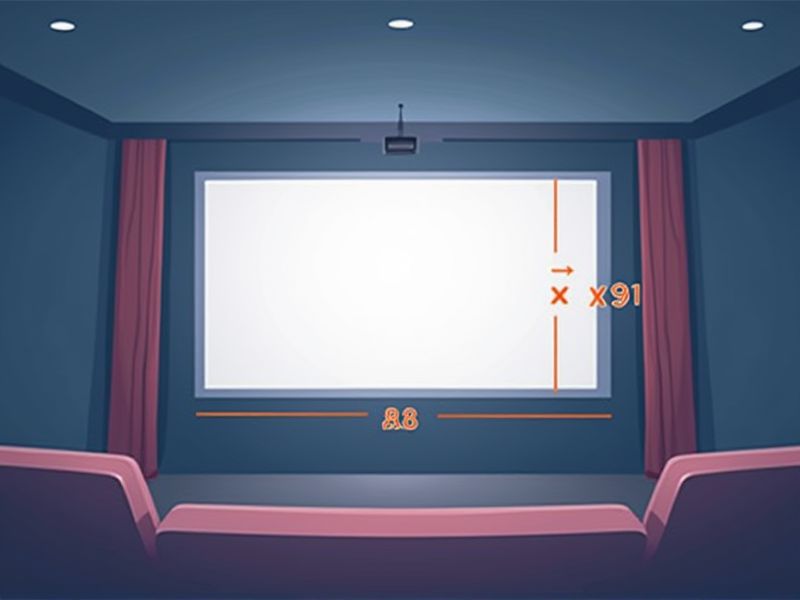
When choosing the standard dimensions for a home theater screen, it's important to consider both the size of your room and your ideal viewing experience. A common aspect ratio for home theaters is 16:9, which matches most HDTV and streaming video formats. For example, in a medium-sized room, a popular screen size is 100 inches diagonally, translating to approximately 87 inches wide by 49 inches tall. Ensuring the screen fits your space and viewing distance (typically 1.5 to 2.5 times the screen's diagonal length) will help create an immersive and comfortable movie-watching atmosphere.
Aspect Ratio
The standard aspect ratios for home theater screens are primarily 16:9 and 2.35:1, catering to modern television and cinematic experiences, respectively. A 16:9 aspect ratio is ideal for high-definition TVs, while the 2.35:1 ratio enhances the cinematic feel for films, providing a wider viewing experience. Utilizing these ratios ensures that you match the display with your content, resulting in an immersive environment. When selecting a screen, consider the size of your room and optimal viewing distance, which often suggests a screen diagonal measurement of about 1.5 to 2.5 times the distance from your seating.
Viewing Distance
The ideal viewing distance for a home theater screen varies based on the screen size, typically ranging from 1.5 to 2.5 times the diagonal measurement. For instance, if you have a 75-inch screen, the optimal distance would be between 9.4 and 15.6 feet. This range ensures a comfortable and immersive experience, allowing you to enjoy high-definition content without straining your eyes. Investing in a screen that meets these standards not only enhances your visual experience but also contributes significantly to your overall home theater setup.
Screen Height
The ideal home theater screen height is crucial for optimal viewing, typically set at approximately one-third of your room's total height. For a standard 100-inch screen, this equates to around 54 inches from the floor to the bottom of the screen. Positioning your screen within this range ensures a comfortable line of sight for viewers seated at a distance of about 1.5 to 2.5 times the screen width. Proper screen height not only enhances visual engagement but also reduces neck strain, improving your overall home theater experience.
Screen Width
The standard home theater screen width typically ranges from 92 to 120 inches, catering to various room sizes and viewing distances. A recommended width-to-distance ratio is 1.5 times the screen diagonal, ensuring an immersive viewing experience while minimizing eye strain. For optimal aspect ratios, a 16:9 format is preferred for most contemporary content, including movies and TV shows. Evaluating your space and choosing a screen width that fits your requirements can significantly enhance your home cinema experience.
Diagonal Size
The diagonal size of a home theater screen is crucial for providing an immersive viewing experience, typically ranging from 72 inches to 120 inches for residential setups. A larger screen, such as 100 inches, generally requires a viewing distance of about 10 to 12 feet for optimal picture quality. It is recommended to select a screen with a 16:9 aspect ratio, which is the standard for most modern content, including movies and gaming. Your room's dimensions and seating arrangement should significantly influence the diagonal size choice to ensure comfort and visual clarity during extended viewing sessions.
Resolution Compatibility
Home theater screens generally prioritize resolution compatibility, accommodating various formats such as 4K UHD (3840 x 2160 pixels) and 1080p (1920 x 1080 pixels). Screen gain values play a significant role in enhancing the viewing experience, with most premium models offering gain ratings between 1.0 and 1.8, optimizing brightness without sacrificing detail. The aspect ratio is another crucial factor; many home theater screens support 16:9 for standard HD content and 2.35:1 for cinematic experiences. For the best results, consider screens with high-quality materials that minimize light distortion and enhance color accuracy.
Screen Material
When selecting a home theater screen, the screen material significantly impacts picture quality and viewing experience. High-quality materials like PVC or gain-enhanced fabrics can improve color vibrancy and contrast, enhancing your cinematic experience. For instance, a gain factor of 1.0 to 1.5 is ideal for projecting bright, clear images in various lighting conditions. You should also consider the screen's texture, as smoother surfaces can reduce graininess and maintain sharpness in image detail.
Screen Gain
Screen gain is a critical factor when selecting a home theater screen, as it directly impacts brightness and clarity. A standard gain rating typically ranges from 1.0 to 2.5; screens with a gain of 1.0 reflect light uniformly, while those with higher gains amplify brightness but can distort viewing angles. You may prefer a matte finish for wider seating arrangements, as it minimizes hot spotting. Optimal screen gain selection enhances your overall viewing experience, ensuring vivid colors and rich contrasts in your home theater setup.
Ambient Light Conditions
The standard for home theater screens significantly relies on ambient light conditions, optimizing your viewing experience. Screens are categorized into various types, such as matte white, high-gain, and ambient light-rejecting, each performing differently under lighting. For instance, high-gain screens can reflect 1.3 times more light compared to standard screens, making them ideal for well-lit rooms. Your choice of screen can enhance factors like contrast and color accuracy, ensuring a cinematic quality even in environments with higher ambient light.
Installation Space
When selecting a home theater screen, consider the installation space, as it significantly impacts viewing experience. The ideal screen size typically ranges from 100 to 120 inches diagonally, with screen-height-to-seating-distance ratios suggesting a distance of 1.5 to 2.5 times the screen size. Room dimensions should allow for a minimum distance of 10 feet from the screen for optimal clarity and comfort. Proper placement also includes ensuring the screen is positioned at eye level from the viewing area, enhancing both comfort and immersion.
